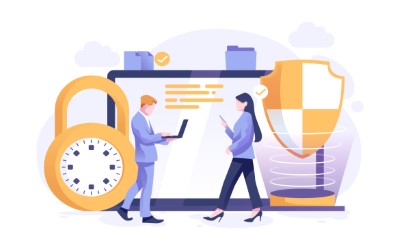Why Computer Shows Slow Performance and Crash?

It is really a test of patience when a computer runs slow. Crashing or locking down of computer is not part of the Windows recovery setting. Instead of automatically shutting down and immediately rebooting the computer, the computer just freezes up and the applications won t close, even the mouse cursor doesn t move and the keyboard keys don t respond even when one makes efforts. The worse thing is that there is no error message shown and there is nothing but a black void in the monitor. Many users get frustrated and the most extremist dudes throw some of their precious hardware right out of the window. But there is no need to get mad, we will discuss the basics why they happen and how they can be avoided.
A computer that is running slow may not always be lacking memory but the most common reason is of course a virus. It occupies space in the memory and run stealthily in the background without the user knowing it. Anti-virus program can easily detect them and they can be eliminated. Anti-virus software need to be regularly updated so that they can detect a virus that is relatively new. If it s not a virus and the computer is slow, Task Manager can be opened to see the processes running in the background. To go for more advanced options, a software program called Process Explorer can be used that can easily identify which file is not needed and which are important for the system to function.
Just like virus is the mother of all problems, one probable cause of a computer crash is also a virus. Viruses and other malware become more and more sophisticated just like technology. The second probable cause of computer crash is may be over clocking. This is mostly possible for old mother boards with old processors. Although new models of motherboards and processors are already covered with thermal sensors that will slow down or shut off the PC to prevent the processor from overheating. If the second cause is not the reason, then it may crash because it has low memory and too many applications are being run at the same time.
To avoid these problems, it is important to get rid of the offending viruses, malware and hidden processes. It s time to do some maintenance and upgrade the memory. Spybot and Lavasoft s AdAware are good programs to deal with viruses and there are other effective programs that help to keep the PC clean and free from viruses.