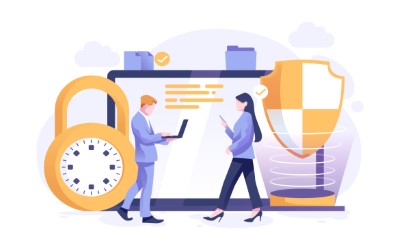Simple Tips for a Virus Free PC

When you first get a new PC it can feel like a dream machine, running quickly and smoothly without crashing or displaying irritating pop-ups. However it only tends to take a few months before everything’s back to normal and your once pristine super-computer is back to running at a crawl and laden with viruses and adware. The key then is prevention rather than cure, and by following a few simple tips you can keep your new PC virus free.
The first thing to do when setting up a new computer is to install a firewall. While virus checkers scan your computer for viruses, a firewall will alternatively prevent them from getting in the first place. This is particularly important for when you travel online, as the minute your computer connects to the internet it will likely be bombarded by a barrage of viruses and other malicious software. With a firewall you can block these attacks and monitor exactly which programs are allowed access to your computer and your connection. There are many programs that will do this for you for free too, just search Google for ‘free firewall download’. Similarly you should set up new computers with anti-spyware software
Of course this is a slight case of chicken and egg, as you often need to go online in the first place in order to find the downloads which can leave you vulnerable for a short time, particularly as sites that provide free software are often dodgy. One solution is to transfer installation files from your old PC or from a friend so that you can install them without going online. In the case of Windows Vista however it is much easier as Vista comes with a built-in firewall and built in anti-spyware called ‘Windows Firewall’ and ‘Windows Defender’ respectively, which will serve the same purpose.
The next thing to do is to set up an anti-virus program. These will perform regular sweeps of your computer to find and destroy viruses (you decide how regularly) and will update themselves to ensure they always have access to the latest virus definitions (make sure you tell your firewall to allow access from anti-virus software). New viruses and spyware are being developed all the time however and this will mean your computer is susceptible unless you keep your software up-to-date. If you suspect your computer is acting unusual then you can manually run a virus check to ensure it is not a virus causing the problems.
With these things in place you computer should now be protected against most attacks. However there are still a few tips you can adhere to help your computer out. The first is to install Firefox, which is an alternate browser to Explorer and is slightly less susceptible to adware and spyware. At the same time while browsing the internet try to avoid sites that you suspect might be bad for your computer, anything that contains a lot of free downloads or torrents. In fact file sharing programs in general should be avoided. Similarly be careful when opening e-mail attachments, and never click on one unless you know who it’s from and what it is.