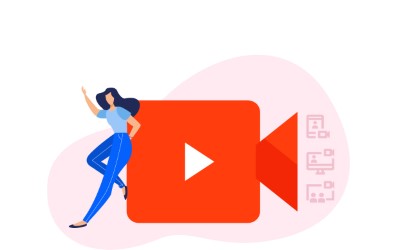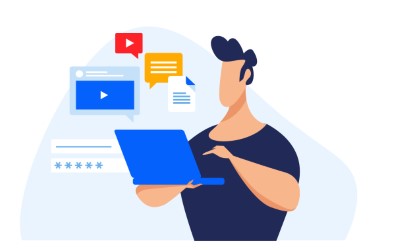YouTube: Best Practices and Setup Procedure

When you start uploading your YouTube videos, you will automatically gain your own YouTube channel. This is a central URL where your fans will be able to see all your new content and learn all about you. By default, it’s a fairly blank page but of course it’s important to optimize this page if you want to bring in as much traffic as possible and to gain lots of subscribers.
Profile Picture and Cover Image
The first step to doing this is to set up your profile picture and cover image. Now unfortunately, your profile picture is somewhat limited, tied as it is to your Google+ account. While you don’t strictly have to adhere to the rule, Google encourages users to use pictures of themselves here and you’ll probably want to play nice with Google so you can get the most out of Google+, analytics, AdSense etc.
Where you can get a bit more creative though is with your cover image. This works just as it does on Facebook and gives you a large image at the top of the page. This is a great place to place your logo or another image that will help to reinforce your brand, furthering the professionalism and synergy across all of your internet activities.
‘About’
Another important section on your channel is your ‘about’ tab. Here you can write a bit about your channel and what makes it unique. This should be persuasive and explain your mission statement as well as getting people excited for your channel. You can also try to highlight some of your most popular videos and to describe things you have coming soon. Insert a few keywords and this will also help your channel to get found by YouTube and by Google.
Playlists
Another tool you have on your channel is the ability to make playlists. This is a good way to curate your videos once you start growing. If you have 1,000 videos then no one is going to know where to start, so showing a few playlists on your front page will give people useful categories to sift through.
Channel Trailer
Interestingly, YouTube now also allows you to create a ‘Channel Trailer’ where you can show off everything unique and interesting about your channel in a brief ‘advert’ style clip. This can be a great way to make your video stand out as something unique and interesting and it can be very effective at getting people to subscribe who were on the fence. Remember: high energy!
Linking Social Media
YouTube also allows you to link your website as well as your social media channels. Linking your Twitter and Facebook is a great way to synergize your efforts and to get more people to follow you on those accounts, while adding your website will give you the ability to link out to your site in your labels and your comments – a very useful tool.
Featured Channels
Featured channels is a spot on your channel where you can place channels you like and want to associate with. This is a good way to tell YouTube a little about what your channel is all about and when you do this, it can also put you in good stead with those vloggers – handy if you want to work with them in future!