Improve Your Skill: Microsoft Excel VBA Training
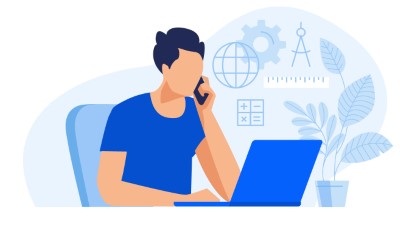
Are you confused about what Microsoft Excel VBA training is? Well it is simply a computer application used to compose spreadsheets and the latest additional made to this application was the ribbon. VBA is an abbreviation for Visual Basic Application which is a tool that allows you to implement the functions of a regular spreadsheet.
Included with the Microsoft Excel 2007 software is the VBA program. For those that absolutely no idea on how to use VBA there are now Microsoft Excel VBA training tutorials which are offered online which are easy to follow and will show you how you can create an electronic spreadsheet in no time. Once you have the knowhow you will be able to produce far more work and have some time off.
Microsoft Excel is now being used extensively and is an extremely popular application used in most business concerns especially in the finance industry as Microsoft Excel is far more than just a spreadsheet it is a very powerful programming platform and the Excel applications are almost similar to other programs like java and VB. If you are proficient in Microsoft Excel VBA you could be sitting in a prime position in the job market.
Once you have been through the training process and you have mastered the program you will be capable of developing and designing Excel based applications and utilities for customers and should this become your area of expertise you can expand and start applying more advanced languages like java and also incorporate codes into your databases using SQL.
When you start your Microsoft Excel VBA training your lessons will be divided into ten or more sections and within each section there are approximately ten lessons in each section this will also depend on how advanced the lessons are. You will start off by building a macro in Excel which will allow you to modify and test the components as well as allow you to make changes in a step by step format.
Lesson two continues showing you how to use openwork books where you can add modules as well as user forms. Lesson three you will now name the modules as well as the properties of the user forms and lesson four you will write all your codes and then test them and lesson five takes you through the development of a new VBA macro.
Now that you have developed a new macro in lesson 6 you will test this macro by again using a step by step application which allows you to correct any errors and run a re-test. Then in lesson 7 you will be taught how to use Excel macro recorder which enables you to develop macros quickly and efficiently as it automatically writes the needed codes for you. Lesson 8 you will apply modifying macros in VBA and lesson 9 will teach you VBA security and protection and the final lesson in this section is on VBA events.
Now that you have done all ten lessons you should be able to apply what you have learned in that you can now add a macro into a workbook and be able to use loop macros and also be able to use the VBA code tool. Once you have full completed Microsoft Excel VBA training you will realize just how amazing this program as well as being user friendly and simple to apply. Would you like to climb the corporate ladder then I suggest you pursue your training sessions online







